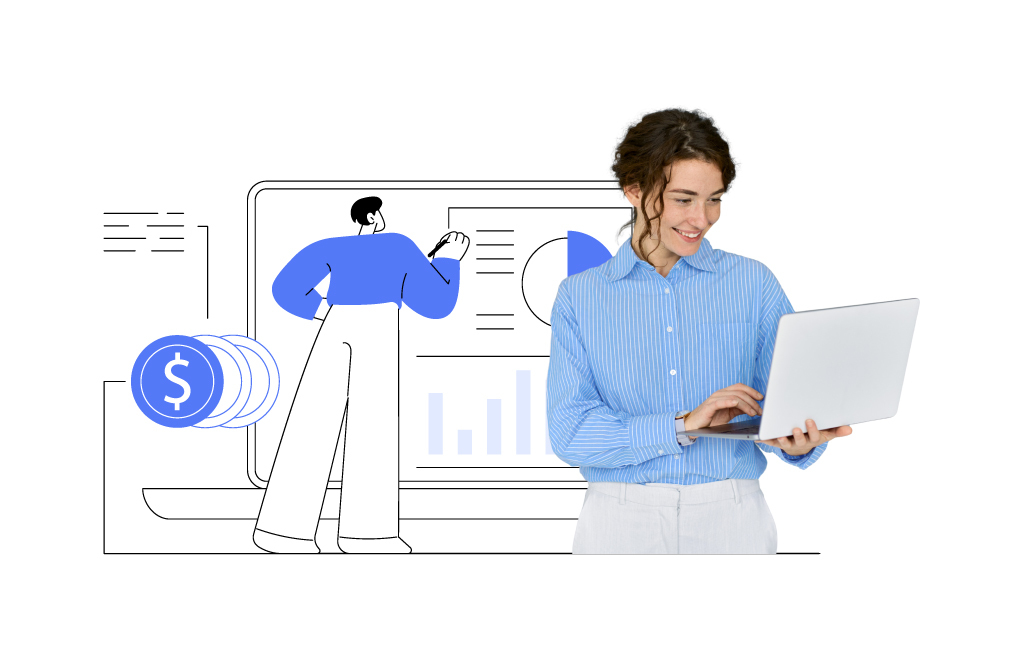
Running an online learning platform doesn’t have to drain your budget, especially if you’re a small or medium-sized business (SMB).
Yet, many SMBs fall into the trap of signing up for expensive LMS platforms.
But WordPress LMS plugins alter this game. They empower SMBs to develop, manage, and scale eLearning sites without requiring a huge team of IT professionals or huge amounts of initial investment. These plugins find the best equilibrium between being cost-effective and yet functional and hence the first choice for expanding businesses that desire outcomes without spends a fortune on it.
With WordPress already running more than 43% of all websites across the globe and commanding a 61% market share of the CMS industry, it provides an environment that SMBs are accustomed to.
Let us proceed further to learn more about whether WordPress LMS plugins are the most intelligent option for SMBs or not.
The True Cost of Traditional Corporate Training
1. Classroom sessions → venue, trainers, travel, materials
In theory, classroom training seems simple. Just hire a trainer, arrange a room, and assemble your team. But when you really sit down to plan it, the math is another story.
There’s the trainer’s fee, yes, but also the venue rent, projector setups, travel reimbursements, and hotel stays if you’re pulling people in from different locations. Add to that the printed binders and handouts that end up gathering dust. Not to mention the downtime cost of employees. All in all, what seemed like a single training day turns into a major expense.
2. Business SaaS LMS → large subscription fees, user-based pricing, unexpected costs
Most SMBs switch to a SaaS-based LMS, assuming it will cost less. That initial $99 per month doesn’t sound so bad. And then you realize it’s per user, or you have to pay more for features such as analytics, custom branding, or APIs to integrate with your current tools. Before long, the cheap option looks like a trap. And the bigger your team gets, the more it costs, quickly.
3. Add-ons such as customization and IT support = budget burden for SMBs
Then there’s the unanticipated portion: customization and support. An LMS rarely goes exactly as planned right out of the box. You’ll have developers who need to modify workflows, designers who need to incorporate your branding, and IT support who needs to work through issues as they arise. These aren’t one-time costs; they continue to reoccur. For a small business, that’s money that could be put to better use elsewhere.
Additional Read:
How to Choose the Best Learning Management System For Your Organization
Why SMBs Require a Smarter, Leaner Solution?
1. SMBs have to reconcile training with growth expenditure
Every rupee or dollar matters for small and mid-sized businesses. Training is critical, but it fights for resources with other responsibilities such as marketing, recruitment, and expanding operations.
When a training system draws from the same budget that drives growth, it is less like an investment and more like a compromise. SMBs require an answer that makes their people stronger without slowing down the business.
2. Requirement for cost-effective, simple-to-implement tools
Let’s face it, most SMBs don’t have the luxury of big IT staff or big budgets for complex rollouts. They require inexpensive tools that are simple to deploy and easy for non-technical teams to support.
If a solution requires infinite demos, a steep learning curve, or extensive customization merely to begin with, it defeats the purpose. The ideal training system must be intuitive enough to plug and play.
3. Requirement: a scalable system that expands with business
What is effective for a 20-member team today should remain effective when the team size increases to 200 tomorrow. That’s where scalability comes in. SMBs don’t want to be constantly changing systems every other year; it’s painful and expensive. Rather, they need a system that is lean enough to start with but can grow with them, having the flexibility to increase features, users, and integrations as the business grows.
That’s where WordPress LMS Plugins come in: Cheap and Mighty
1. Built on WordPress → most SMBs are already familiar with the platform
Most SMBs already host their sites on WordPress, which hosts more than 43% of all websites worldwide. Being familiar with it is a tremendous benefit. Your staff doesn’t need to become familiar with an entirely new system or spend weeks learning the ins and outs of a confusing interface. Uploading content to dealing with users all feels second nature because they’ve already had dealings with WordPress before. This cuts down training time and gets your LMS adoption running smoothly from day one.
2. One-time or low-cost investment vs. recurring SaaS fees
In contrast to enterprise SaaS LMS solutions whose costs incur monthly or per-user fees, most WordPress LMS plugins have a one-time purchase fee or low annual subscription. This makes costs predictable and much more affordable for SMBs.
You’re not committed to costly recurring payments that increase with every new employee. Rather, you invest once in a platform you own, providing your business with the freedom to invest elsewhere, such as in marketing, hiring, or product development—while still having an efficient learning system.
3. Simple to install, set up, and manage without a complete IT staff
WordPress LMS plugins are designed to be easy to use. Installation typically consists of a click-and-activate setup, and setting up the system doesn’t need complicated technical knowledge. Course setup, user administration, progress monitoring, and reporting can all be managed from an easy-to-use dashboard.
For SMBs without a dedicated IT staff, this is a dream come true: it does away with the constant need for technical support while equipping trainers or HR staff to self-administer the platform.
4. Flexible: add features as required through plugins and integrations
All SMBs have their own training requirements, and those requirements change as the company matures. WordPress LMS plugins are highly flexible; you can begin with simple course administration and develop advanced features further down the line.
Need gamified learning experience, quizzes, video hosting, or email marketing and CRM integrations? Simply install the appropriate plugin. With a modular design, your LMS expands with your team without imposing costly system migrations or platform shifts.
Pre-eminent Cost-Saving Benefits of WordPress LMS Plugins
1. No per-user charges → unlimited learners on one platform
One of the largest budget busters of legacy SaaS LMS platforms is per-user pricing. Each new hire or learner can bring on a big monthly expense. With WordPress LMS plugins, never is that a problem. Most plugins have unlimited learners per platform, so you can onboard your whole team without breaking the bank as your company expands. This makes planning budgets much easier for SMBs.
2. Lower setup costs → runs on current WordPress site
If you already have a business running on WordPress, you won’t need to spend money on a new platform or server. WordPress LMS plugins seamlessly integrate with your current site, reducing initial setup costs by leaps and bounds. No extra infrastructure, no expensive IT projects, simply plug in the plugin and you can begin training.
3. Customization without extra licenses → customize training to your requirements
Each business is unique, as are training needs. WordPress LMS plugins let you tailor courses, dashboards, branding, and workflows without spending more money on additional licenses or upgrades. This adaptability means you have a system that meets your business, rather than the reverse. You have control over the look, feel, and operation, maintaining the distinctiveness and efficacy of your training.
4. Free and open-source solutions → ideal for testing and scaling
Most WordPress LMS plugins are open-source or free, providing SMBs with an opportunity to pilot features and processes prior to investment in premium versions. This reduces risk and enables you to scale incrementally as your business develops. You can begin small, play around with various training formats, and only spend on paid upgrades when they really make a difference.
Why SMBs Should Use SkillTriks as Their LMS Plugin
1. Fully free WordPress LMS plugin for small businesses
When you’re just starting out with digital training, every dollar or rupee counts. That’s why SkillTriks is a game-changer; it’s an entirely free WordPress LMS plugin. You don’t have to sign up for expensive subscriptions or gamble on upfront fees. Instead, you can test, experiment, and develop your training programs for free, which is ideal for SMBs testing the waters of online learning.
2. Skill gap identification ensures the training budget is used wisely
One of the biggest challenges for small and mid-sized businesses is making sure training budgets don’t go to waste. SkillTriks solves this with built-in skill gap identification. It highlights exactly where your team needs development, so you’re not pouring money into generic training that doesn’t move the needle.
Picture being able to identify that your sales team is challenged by negotiation, or that your support staff requires additional product knowledge. Now, your training expenditure is laser-targeted and much more efficient.
3. Performance dashboards demonstrate ROI to decision-makers
SMB decision-makers always want to know the same thing: Is this worth the money? SkillTriks makes it easy to answer that. With performance dashboards, you can see learner progress, course completion, and skill gains in real time. This isn’t data for data’s sake, it’s proof. You can demonstrate leaders precisely how training is enhancing productivity, diminishing errors, or driving sales. It makes training a cost center a measurable investment
4. Scalable for growth → from small teams to enterprise-level training
What is effective for a 15-member team today should continue to work with you when you expand to 150 workers tomorrow. SkillTriks is built with expansion in mind. You can begin small, targeting foundational training needs, and grow into additional advanced modules as your business expands. Whether you’re an SMB with your first learning program just beginning or growing into enterprise-sized training, SkillTriks scales without requiring you to move to an entirely new system.
To Wrap it All!
By this time, you’ve heard the numbers and the math, old-school training and costly SaaS LMS tools just don’t compute for SMBs. But aside from the accounting, here’s what it really comes down to: you need a solution that makes your team better, without diverting resources from growth.
Something that gets the job done today but won’t limit you tomorrow.
That’s when WordPress LMS plugins and SkillTriks enter the picture. At this stage, readers don’t need features; they need assurance that selecting SkillTriks implies fewer headaches, increased savings, and actual results they can present to their leadership team.
They want assurance that if they go small-scale, they won’t grow out of the tool, and if they need evidence of ROI, it’s there in the dashboard.
So, what’s next? Start by trying it out. Install SkillTriks, upload one course, invite a handful of learners, and see how it feels. Chances are, you’ll discover that training can be both affordable and powerful and that your SMB has finally found a smarter, leaner way to grow.
Frequently Asked Questions(FAQs)
Q1. Is SkillTriks really free to use?
Yes! SkillTriks is a completely free WordPress LMS plugin. You can start building and delivering courses without paying per-user or subscription fees.
Q2. Do I need technical expertise to set it up?
Not at all. If you already manage a WordPress site, installing SkillTriks is as easy as adding any other plugin. The setup is straightforward, and you can get started in minutes.
Q3. Can SkillTriks handle large teams if my business grows?
Indeed. Whether you’re training a tiny team or scaling up to enterprise-sized teams, SkillTriks scales with you. Its scalability future-proofs it for SMBs.
Q4. Why is SkillTriks unique among paid LMS solutions?
In contrast to most paid LMS platforms, SkillTriks doesn’t bill per learner, commit you to subscriptions, or restrict customization. It’s designed to be flexible, affordable, and business-friendly.
Q5. Can I integrate SkillTriks with the other tools I’m using?
Yes. Because it’s based on WordPress, you can readily integrate it with other plugins such as WooCommerce for monetization, membership plugins for access restriction, or even analytics tools for greater insights.
Q6. Can the look and feel of the LMS be customized?
Yes, definitely. You can make it fit your company’s brand, from logos and colors to course template. No additional license fee is required for customization.